Let’s be honest — not everyone has the time (or patience) to spend hours writing…

How to Stay Organized with Digital Tools
In today’s fast-paced world, staying organized can be a challenge, but digital tools have revolutionized how we manage our tasks, time, and information. With the right tools, you can streamline your workflow, reduce stress, and increase productivity. Here’s how you can stay organized using digital tools.

1. Task Management Apps
Task management apps like Todoist, Trello, and Asana are essential for keeping track of your to-do lists. These apps allow you to break down tasks into smaller, manageable steps, set deadlines, and prioritize your tasks. You can also categorize tasks by projects or labels, making it easier to focus on what needs to be done first. With notifications and reminders, you’ll never miss a deadline.
2. Digital Calendars
A digital calendar, such as Google Calendar or Microsoft Outlook, is crucial for managing your time effectively. These calendars can sync across all your devices, ensuring you’re always up-to-date with your schedule. You can set up recurring events, share your calendar with others, and receive notifications for upcoming events. Color-coding events can help you quickly identify personal, work-related, or social activities.
3. Note-Taking Apps
Keeping your thoughts and ideas organized is easy with note-taking apps like Evernote, Microsoft OneNote, or Notion. These apps allow you to create notes, checklists, and even store web clippings in one place. With cloud synchronization, your notes are accessible from any device, ensuring you have the information you need at your fingertips.
4. Cloud Storage
Storing your documents and files in the cloud using services like Google Drive, Dropbox, or OneDrive ensures that you can access them from anywhere. Cloud storage also makes it easier to collaborate with others, as you can share files and folders, manage permissions, and work on documents simultaneously.
5. Automation Tools
Automation tools like Zapier and IFTTT can help you automate repetitive tasks, saving you time and effort. For example, you can set up automation to save email attachments directly to your cloud storage or automatically add tasks to your to-do list from emails.
Staying organized is essential for academic success, especially when juggling multiple assignments, deadlines, and other responsibilities. MakeMyAssignments.uk understands these challenges and offers students a range of services that align perfectly with the digital tools discussed earlier, helping them stay on top of their studies and manage their time effectively.
1. Task Management Support
MakeMyAssignments.uk can help students streamline their workload by breaking down complex assignments into manageable tasks. Through personalized assistance, students can learn how to prioritize their work, set realistic deadlines, and track their progress using task management apps like Todoist or Trello. By doing so, students can tackle each assignment with confidence, ensuring they meet all their academic requirements.
2. Effective Time Management
Time management is crucial for students, and MakeMyAssignments.uk can guide them in using digital calendars such as Google Calendar or Microsoft Outlook effectively. By helping students plan their study schedules, set reminders for important deadlines, and balance their academic and personal lives, MakeMyAssignments.uk ensures that they stay organized and avoid last-minute stress.
3. Organized Note-Taking
Understanding and retaining information is vital for academic success. MakeMyAssignments.uk encourages students to use note-taking apps like Evernote or Microsoft OneNote to keep their notes well-organized and easily accessible. Whether it’s for lectures, research, or brainstorming sessions, these tools help students compile their thoughts and information in one place, making it easier to review and prepare for exams.
4. Access to Resources Anytime, Anywhere
MakeMyAssignments.uk provides students with digital resources and assignment solutions that can be stored in cloud services like Google Drive or Dropbox. This ensures that students can access their study materials from any device, anywhere, and collaborate with peers or tutors seamlessly. The convenience of cloud storage means that students will always have the resources they need, right at their fingertips.
5. Automation of Repetitive Tasks
To help students focus on what truly matters, MakeMyAssignments.uk can introduce them to automation tools like Zapier or IFTTT. These tools can be used to streamline repetitive academic tasks, such as organizing study materials or setting reminders for upcoming assignments. By automating these processes, students can save time and reduce the mental load, allowing them to concentrate on their studies.
MakeMyAssignments.uk is committed to helping students succeed by providing them with the guidance and support they need to stay organized. By integrating these digital tools into their academic routines, students can improve their productivity, reduce stress, and achieve their educational goals.
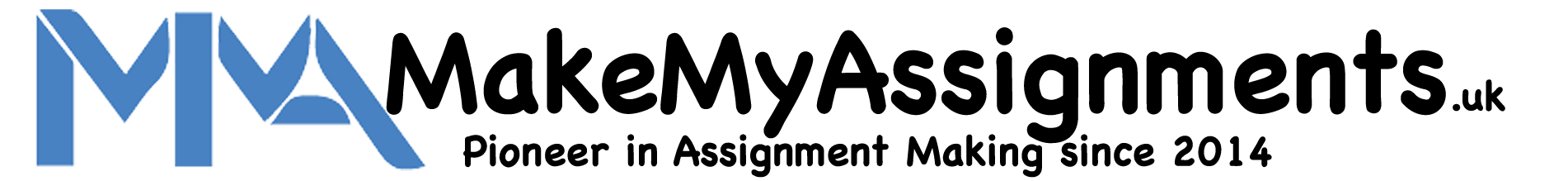

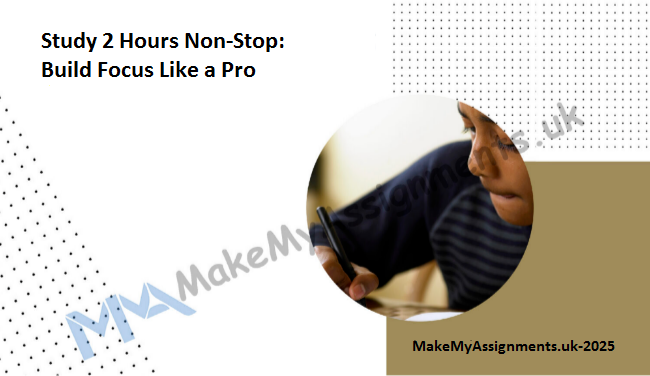

This Post Has 0 Comments